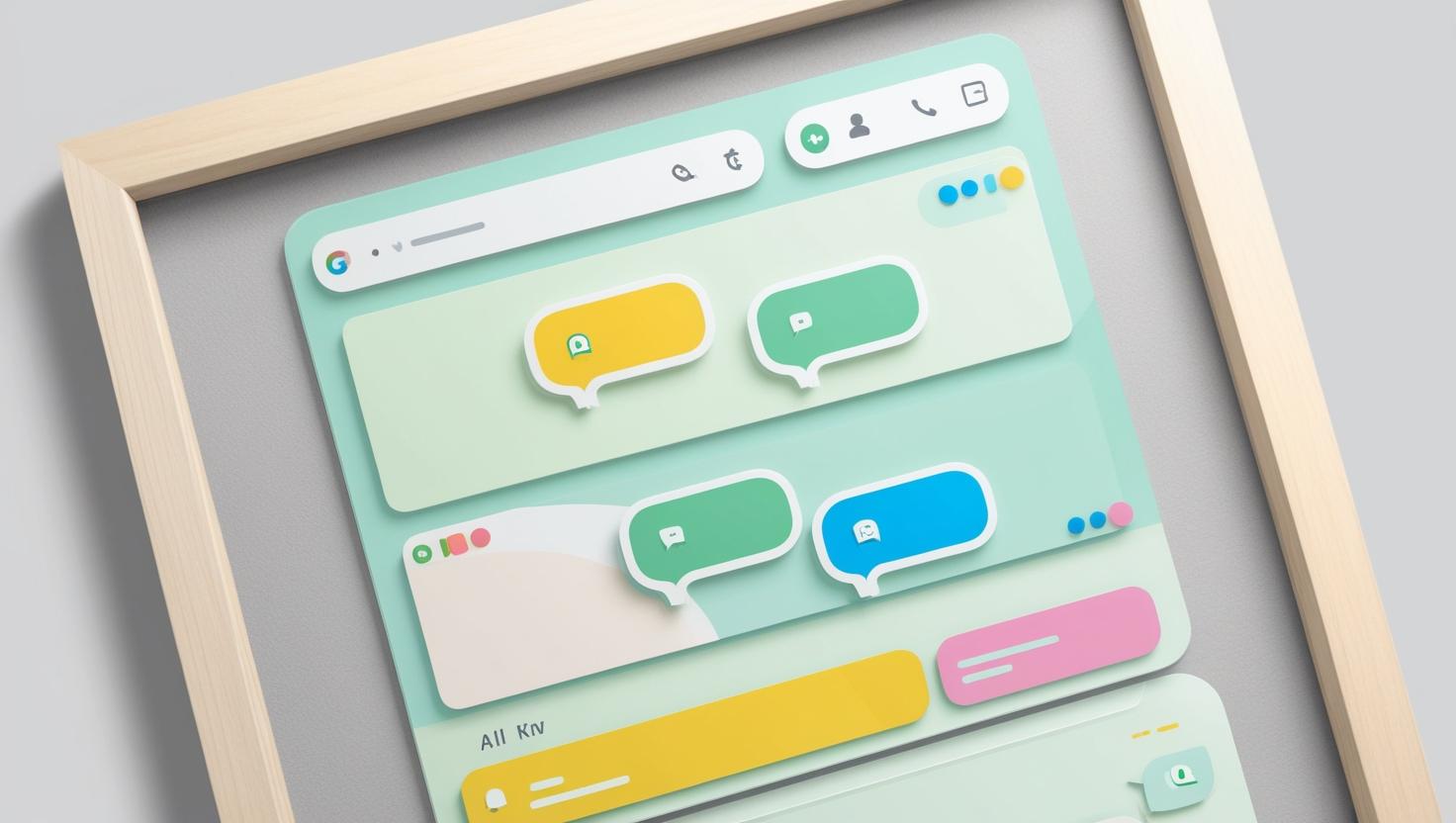When the stakes are high, and your LLM is tasked with delivering precise, critical data through intricate data functions, an ineffective interface can derail the entire operation. Here’s why this should be at the top of your priority list before you build.
The Problem with “Build First, Fix Later”
When companies rush into building AI tools, they often focus entirely on functionality—“Can the model calculate X?”—while neglecting usability—“Can anyone actually use it effectively?”
• Missed Adoption: If users can’t easily extract the insights they need, they’ll avoid the tool. A powerful LLM becomes useless.
• Operational Risks: Misinterpretations caused by unclear outputs or poor user guidance can lead to costly mistakes, especially when dealing with financial calculations, compliance metrics, or logistics KPIs.
• Wasted Investment: A clunky interface undermines trust, rendering even the most advanced data functions irrelevant.
Key Considerations for Designing the Right Interface
1. Purpose-Driven Simplicity
Every interaction should align with the user’s purpose. Are they retrieving compliance summaries, calculating risk, or monitoring logistics? Design the interface to minimize distractions and guide users to the most relevant functions.
• Bad Example: A chat interface that lists five optional outputs after every query, leaving users to sift through the clutter.
• Good Example: For a financial risk dashboard, users input their parameters, and the interface displays the exact metrics they need with no excess noise.
2. Clarity in Data Presentation
Your LLM might run complex calculations, but if the results are unclear or buried, they lose their impact. Ensure outputs are formatted for immediate comprehension.
• Highlight key outputs: Use visual hierarchy—bold text, color coding, or grouping critical insights upfront.
• Provide context: Summarize the inputs that led to the result, so users understand the “why” behind every number.
Encouragement for Decision-Makers:
Clarity in presentation isn’t a luxury; it’s what ensures trust in your solution. If users question the outputs or find them convoluted, they won’t rely on the tool.
3. Error Handling and Validation
Here’s a nightmare scenario: someone enters the wrong parameter, and the system delivers a flawless but completely irrelevant answer. Robust input validation and error alerts should prevent this.
• Validate before calculate: Stop users from submitting incomplete or incompatible inputs.
• Confirm edge cases: For queries with potential ambiguity, prompt the user to confirm intent before proceeding.
Think About It:
Every invalid input your interface allows increases the risk of costly miscalculations. An upfront investment in validation is a safeguard against operational chaos.
4. Build for Trust, Not Flash
A sleek design isn’t enough—it’s trust that ensures users will rely on your LLM when it matters most.
• Explain results: Give users a glimpse of how calculations were performed or the assumptions involved.
• Audit and verify: Add tools for users to trace outputs back to their inputs or even cross-check with manual calculations.
Ask Yourself:
Does your current interface give users confidence, or are you asking them to take the system’s word for it? Transparency builds trust.
5. Role-Specific Personalization
Your users likely span different roles—managers, analysts, and decision-makers—all with unique needs. A one-size-fits-all interface will fail them all.
• Tailor workflows: Offer templates or shortcuts for recurring tasks specific to each role.
• Adjust complexity: Allow power users to dive deep while keeping the high-level view clean for executives.
Think Strategically:
By accommodating diverse users, you ensure maximum adoption and alignment across teams.
The Business Case for Prioritizing Interface Design
The interface is where data becomes action. When it’s well-designed, decision-makers have confidence, employees feel empowered, and the business gains a competitive edge. When it’s poorly executed, even the best LLMs are wasted.
Let’s consider two outcomes:
• Scenario A: You invest in a sophisticated LLM with subpar usability. Adoption is low, errors creep in, and your team defaults to manual processes.
• Scenario B: The same LLM, but with a clear, intuitive, and role-specific interface. Outputs are trusted, decisions are faster, and your ROI exceeds expectations.
The difference? Thoughtful interface design.
Before You Build, Ask These Questions
1. Who are the users, and what decisions will they make with this data?
2. Does the interface guide users to clear, actionable outputs?
3. Are risks of error minimized through validation and clarity?
4. How does this interface build trust with its users?
5. Will it work equally well for every role involved?
Final Thoughts
Building an LLM for critical data functions without considering the interface is like constructing a skyscraper without an elevator. Sure, it might work in theory, but no one will want to use it.
Prioritizing interface design ensures your LLM delivers real value by seamlessly connecting users with the critical data they need. At Syntera, we understand how to align design and functionality to create solutions that work. Let’s explore the possibilities together.