Introduction
Efficient ticket classification is vital in IT support, enabling teams to streamline processes, allocate resources effectively, enhance customer experience, gain data-driven insights, and optimize workflows. What if we could achieve all of this rapidly through the power of ChatGPT and Python?
In this blog post, we delve into the world of rapid prototyping for ticket classification using ChatGPT and Python. We showcase how these technologies can expedite the development process, allowing IT support teams to quickly implement and refine a ticket classification system. By accurately categorizing and prioritizing tickets, teams can improve response times, assign tasks to the right experts, and provide timely assistance to users.
Furthermore, we explore how ChatGPT’s natural language processing capabilities, coupled with Python’s flexibility, enable agile experimentation and iterative improvement. We’ll discover how, even without a labeled evaluation dataset, we can employ alternative approaches to assess the model’s performance and make refinements based on manual evaluation and user feedback.
Join us on this journey as we demonstrate the power of rapid prototyping using ChatGPT and Python to revolutionize ticket classification in IT support.
Dataset Description
We obtained an IT incident ticket dataset containing 8,500 incident report messages. The dataset is in Excel format, making it easy to access and analyze. Each incident report represents a unique IT issue reported by users. As we explore the dataset, we take into account the technical language used in the messages and the possibility of class imbalance. Leveraging this dataset, we can use ChatGPT to accurately categorize support tickets, ultimately enhancing our IT support processes.
Approach and Methodology
In our quest to classify IT support tickets using ChatGPT and Python, we followed a quick and dirty approach to expedite the process. Here are the steps we took:
- Dataset Acquisition: we obtained an email dataset, which served as the basis for ticket classification. This dataset contained a collection of IT support ticket-related emails.
- Category Determination: To define the ticket categories, we engaged ChatGPT in a conversation about its experience with IT support tickets. Based on our conversation, ChatGPT provided us with a set of 10 categories that are typically used for this type of task. These categories formed the foundation for ticket classification. Categories = [‘Hardware Issues’, ‘Software Issues’, ‘Network Issues’, ‘Security Issues’, ‘User Account Issues’, ‘Email Issues’, ‘Mobile Device Issues’, ‘Other’]
- Classification Program: Using Python, we developed a program that interacted with ChatGPT’s API. This program sent each ticket to ChatGPT, requesting it to classify the ticket into one of the predefined categories. The program also retrieved a confidence metric between 0 and 1 for each classification. The responses from ChatGPT were structured in JSON format.
- Dataset Construction: Leveraging the program, we iterated over all the tickets in the dataset, sending them to ChatGPT for classification. The program recorded the classification results and associated confidence metrics. This process allowed us to construct a dataset containing the classified tickets and their respective categories.
- Manual Review and Labeling: To ensure the accuracy of the initial classification, we conducted a manual review of a subset of the classified tickets. This step involved verifying the correctness of the categorizations and making any necessary adjustments. The manual review helped refine the ticket classification and improve the overall accuracy of the model.
- Performance Evaluation: Although traditional performance metrics were unavailable due to the lack of labeled data, we randomly sampled a subset of tickets and manually assessed their correctness. This manual evaluation provided insights into the model’s accuracy and allowed for further improvements in the classification system.
By following this quick and dirty approach, we were able to swiftly develop a ticket classification system using ChatGPT and Python. While this approach sacrifices some refinements and extensive evaluation, it serves as a starting point for further enhancements and iterative improvements.
Implementation and Results
Implementation Details:
ChatGPT API Integration: we seamlessly integrated ChatGPT API into my Python program, leveraging the requests library. This facilitated sending HTTP requests to the API endpoint and receiving classification results.
Prompt Engineering: To guide ChatGPT, we engineered prompts with explicit instructions for classification. This ensured targeted categorization of support tickets.
import openai
import backoff # for exponential backoff
openai.api_key = "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"
model_engine = "text-davinci-003"
def classify_ticket(ticket):
prompt = f"""Classify the following IT support ticket: \n\n'{ticket}'\n\n into one of this categories and provide a confidence metric between 0 and 1: ['Hardware Issues', 'Software Issues', 'Network Issues', 'Security Issues', 'User Account Issues', 'Email Issues', 'Mobile Device Issues', 'Other']\n\n make sure your output is a json containing the following keys: category and confidence."""
@backoff.on_exception(backoff.expo, openai.error.RateLimitError)
def completions_with_backoff(**kwargs):
return openai.Completion.create(engine="text-davinci-003",
prompt=prompt,
max_tokens=1000,
temperature=0.5,
n=1,
stop=None)
response = completions_with_backoff()
result = response.choices[0].text.strip()
return resultResults and Findings:
Evaluation Approach:
Due to the unavailability of labeled data for assessing model performance, we adopted a manual evaluation approach. Here’s how we assessed the system’s performance in classifying IT support tickets:
- Random Sampling: To get a representative understanding of the model’s performance, we randomly selected a subset of tickets from the dataset.
- Personal Assessment: For each ticket, we personally examined the model’s assigned category and compared it to our own judgment. We considered the context of the ticket and assessed whether the assigned category made sense in that specific scenario.

Insights from Manual Evaluation:
Through this manual evaluation process, we gained valuable insights into the model’s performance in classifying IT support tickets. While this approach has limitations in terms of scalability and objectivity, it allowed us to form qualitative assessments and draw meaningful conclusions.
Observations:
During the evaluation, we encountered instances where the model demonstrated remarkable accuracy in categorizing tickets, aligning closely with our own judgment. These instances highlighted the potential of AI-powered classification systems in automating IT support workflows.
Additionally, we identified certain ticket categories that posed challenges to the model, requiring further fine-tuning. This finding emphasized the importance of continuous model improvement and refinement to achieve optimal results.
By conducting a thorough manual evaluation, we gained valuable insights into the model’s strengths, weaknesses, and areas for improvement, paving the way for future enhancements and optimizations in the next iterations of this project.
Challenges and Limitations
- Customization for Business Needs: While the current implementation showcases the ease of creating a ticket classification system using ChatGPT and Python locally, further enhancements can be made for business-specific requirements. For instance, training ChatGPT with proprietary data can help optimize the classification system to accurately handle the unique ticket categories or domain-specific terminology.
- Fine-tuning Category Definitions: As the system evolves, refining the predefined ticket categories based on real-world feedback and insights becomes crucial. Regularly reassessing and optimizing the category definitions can enhance the system’s accuracy and relevance to the business context.
- Integration with Azure: Implementing the ticket classification system using Azure services offers several advantages. Azure provides pre-built AI and ML solutions, such as Azure Cognitive Services or Azure Machine Learning, which can be leveraged to streamline the deployment, scalability, and management of the classification system. Additionally, Azure offers robust tools for data labeling, model training, and performance monitoring, enabling continuous improvement and refinement of the system.
- Evaluation and Iteration: It is important to establish an iterative process for evaluating the system’s performance, gathering user feedback, and making incremental improvements. Regularly assessing the accuracy, efficiency, and user satisfaction can drive ongoing enhancements to ensure the system remains effective and aligned with business requirements.
Conclusion
In this blog post, we demonstrated the ease and speed of building a ticket classification system using ChatGPT and Python. By leveraging the power of AI, we showed how the ticket categorization process can be automatized, streamlining support operations in your organization.
Key Takeaways:
- Rapid Development: The combination of ChatGPT and Python enabled quick prototyping and implementation of the classification system.
- Customization for Business Needs: The system can be tailored to specific business requirements through training ChatGPT with proprietary data and fine-tuning the categories.
- Azure Integration (or any cloud service provider): Integrating the system with Azure provides scalability, management, and performance monitoring capabilities, empowering businesses to deliver efficient support.
By utilizing this technology, businesses can enhance their ticket management, improve customer satisfaction, and drive operational efficiency.
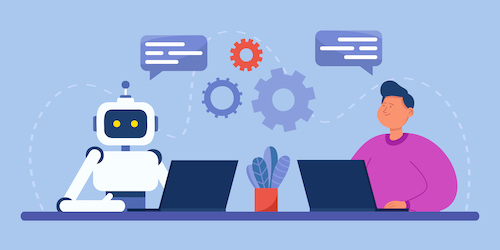
One response to “AI-Driven Ticket Management: Implementing ChatGPT and Python for IT Support”
“Implementing AI-driven ticket management with ChatGPT and Python for IT support is a brilliant way to streamline processes and enhance user experiences. This article provides valuable insights into the practical applications of these technologies.